Note: This article has been updated with lastest available information on January 13th, 2022 at 08:31 pm
To know which firmware version is installed on your Spark Amp, follow the procedure below :
- Open your Spark App on your mobile device
- Connect the App to your amp
- Click on the bottom right icon to access app options
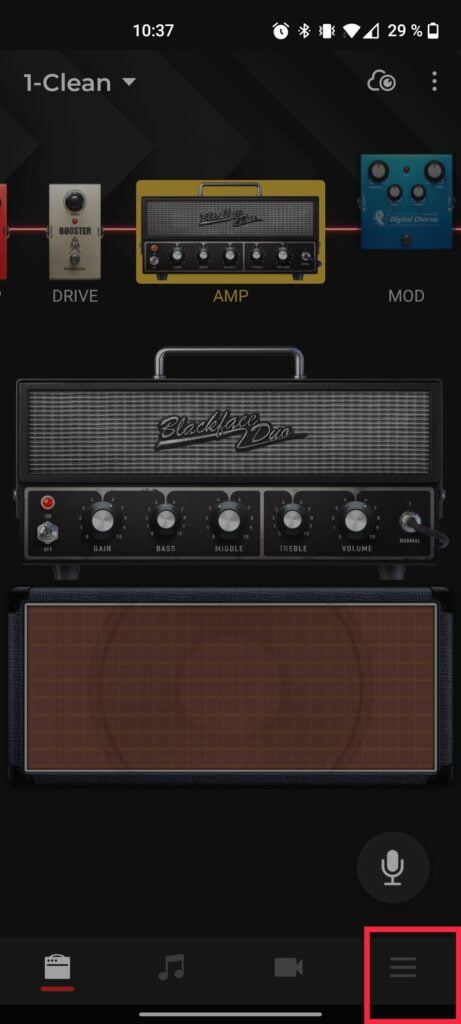
- Click on your amp visual
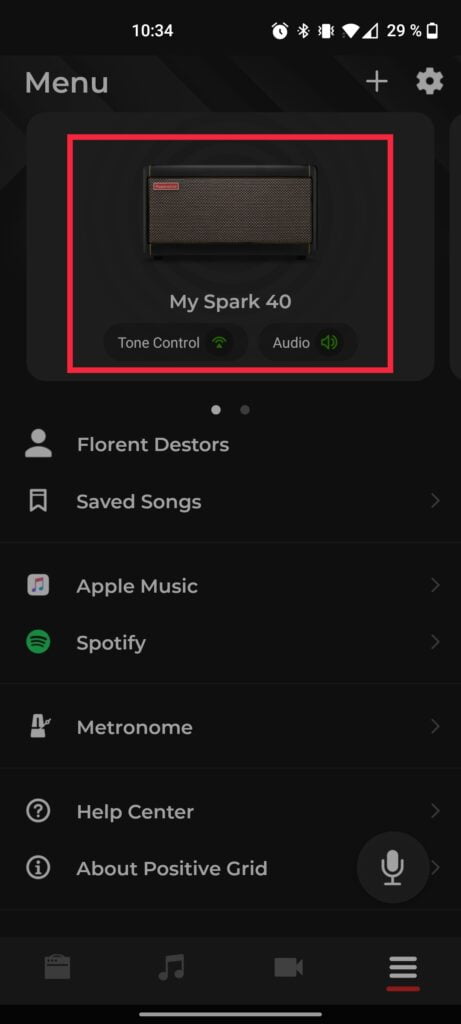
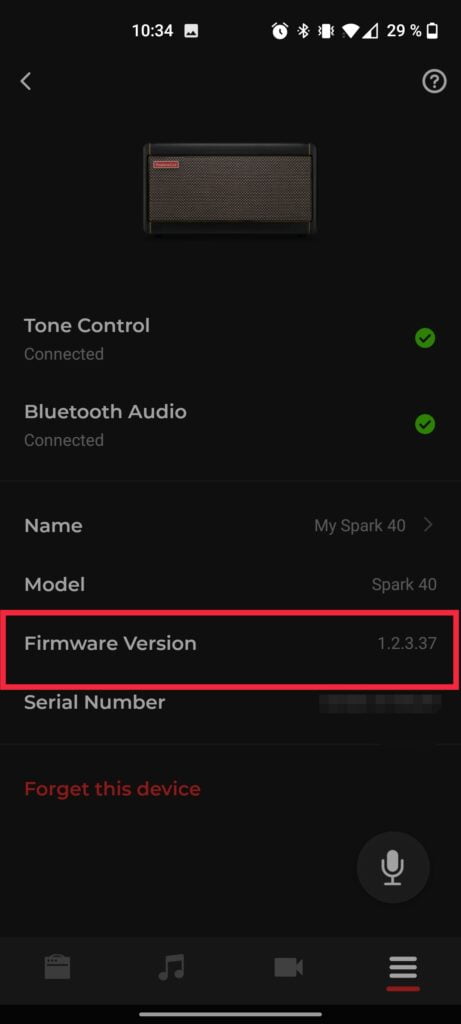

Leave A Comment?