For any Spark MINI or GO users who are experiencing clipping or volume artifacts, Positive Grid released a feature for the MINI and GO called Hi-Z Mode which attempts to mitigate this issue.
To turn on Hi-Z Mode:
- Connect to your Spark MINI or GO
- Once connected, go to its Device Card
- Toggle on Hi-Z Mode
This should alleviate any clipping issues that may occur with your instrument, however if you still experiencing issues, you may try turning down the volume of the preset or output volume.
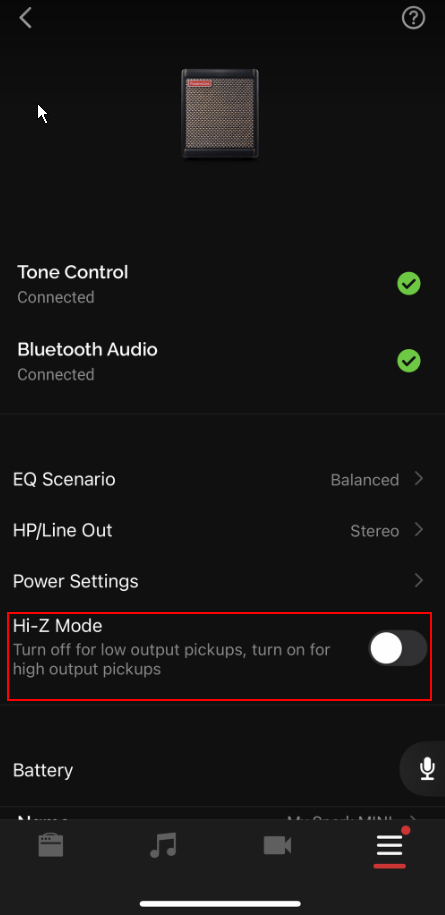

I’m going to get a new laptop so I can hook my spark amplifiers through. Can you give me any help on which one to get? I’m looking at an HP windows 11.