Note: This article has been updated with lastest available information on April 14th, 2021 at 09:36 pm
- Go to this link and log in with your Positive Grid account
- Register your product by filling in your amp serial number
- Click Submit
- You’ll get your activation code (it will also be sent to you by email)
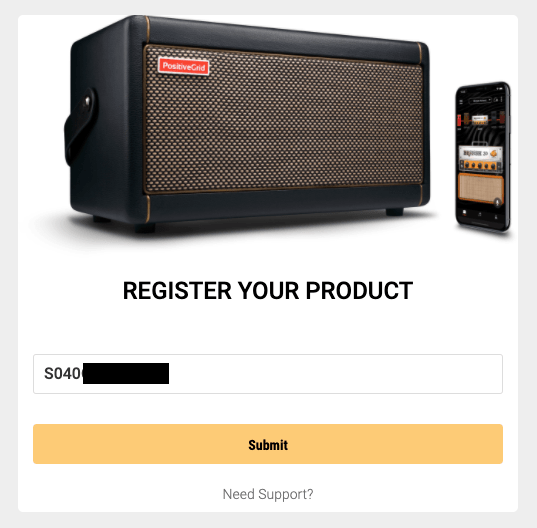
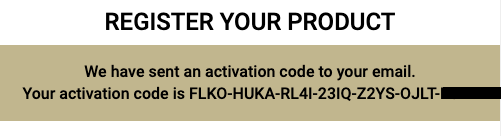
- Go to Presonus Website and sign up an account
- Once logged in, find Register A Product on the page and fill in the activation code you’ve obtained from Positive Grid

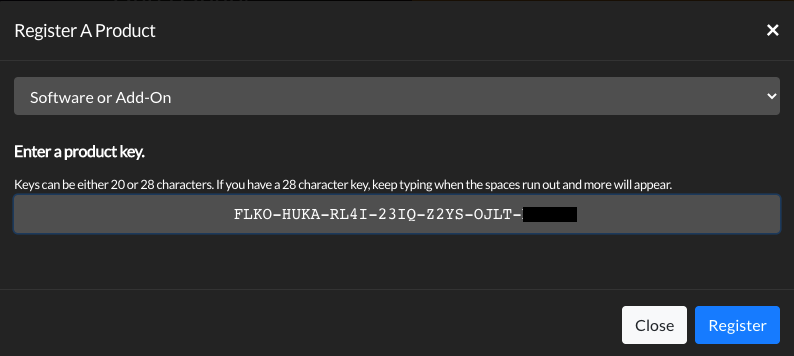
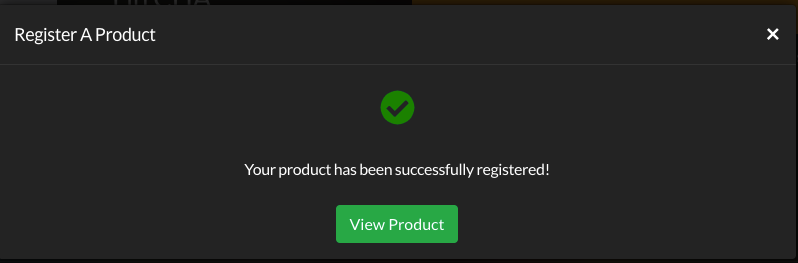
- Once your product has been successfully registered, you’ll get access to a download link under your account’s registered product page
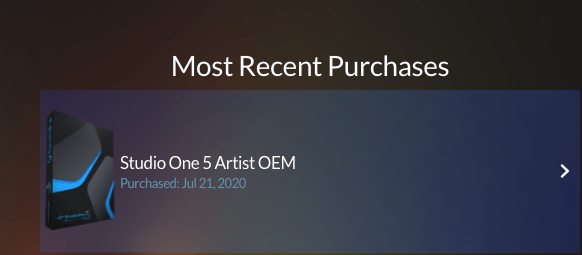



When I try to use the link provided it goes to the home page of the positive grid website. Same thing happens when I scan the QR code that came with my Spark 40 amp. Any suggestions?
Even if I am signed in, when I try to use the link provided it goes to the home page of the positive grid website. Same thing happens when I scan the QR code that came with my Spark 40 amp. Any suggestions?
Best is to try to contact them directly