Since latest release (iOS : 1.7.2 – Android : 1.7.3.2858) we are able to share tones with other Spark owners.
This proves to be particularly helpful when you want to discuss/share a specific tone on social networks (eg Facebook groups) without the hassle of providing a name or some specific tags…
People clicking on these shared URLs will see their Spark app being opened automatically and they will be redirected straight to the shared tone.
What is nice is that you can also share tones from others.
So how do you share a tone ?
When in ToneCloud, just click on that little icon on the left
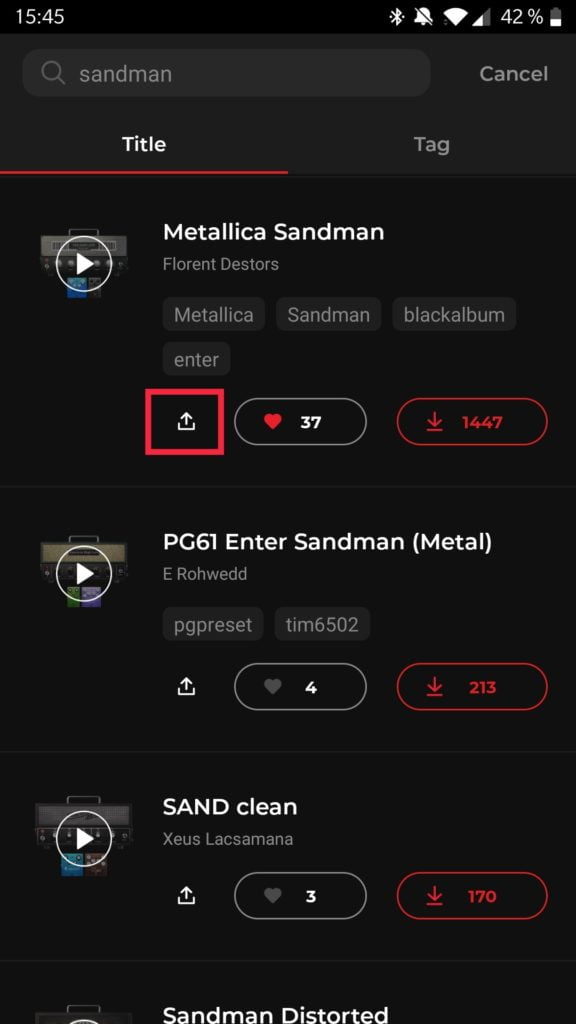
This will create a URL that you can copy easily.
Eg: https://spark.app.positivegrid.com/preset/4UYwFzGpfLTRLkUs8
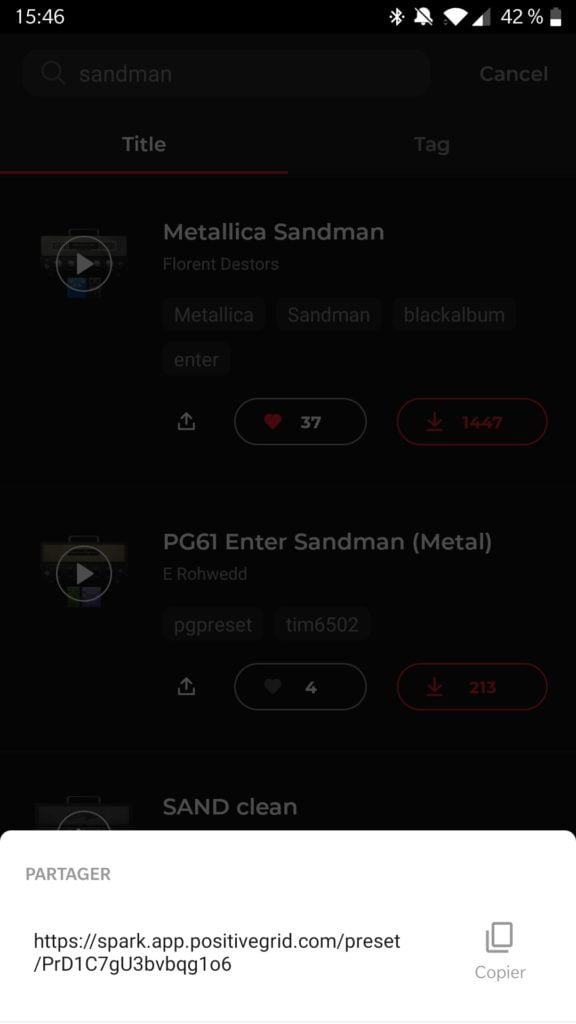
Now you just have to paste that url wherever you want to share it

Leave A Comment?