Note: This article has been updated with lastest available information on May 11th, 2023 at 11:09 pm
In case you’ve updated your Spark App (or it has been updated automatically by your mobile device, you might get prompted to upgrade the firmware of your amp. Especially if you want to use the new amps and effects released regularly by Positive Grid (July 2021 Gear Drop, Experience Jimi Hendrix™ pack, etc.)
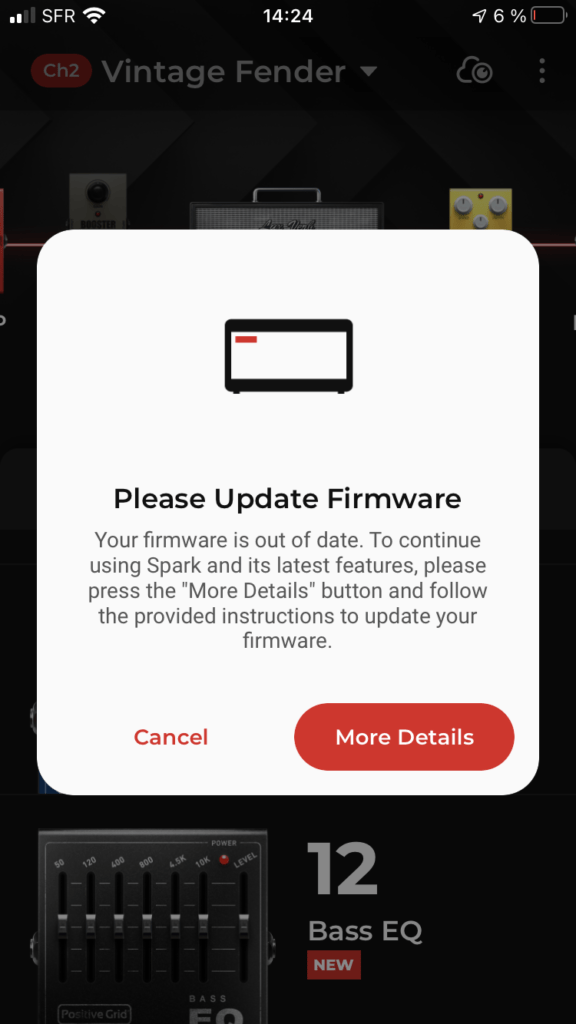
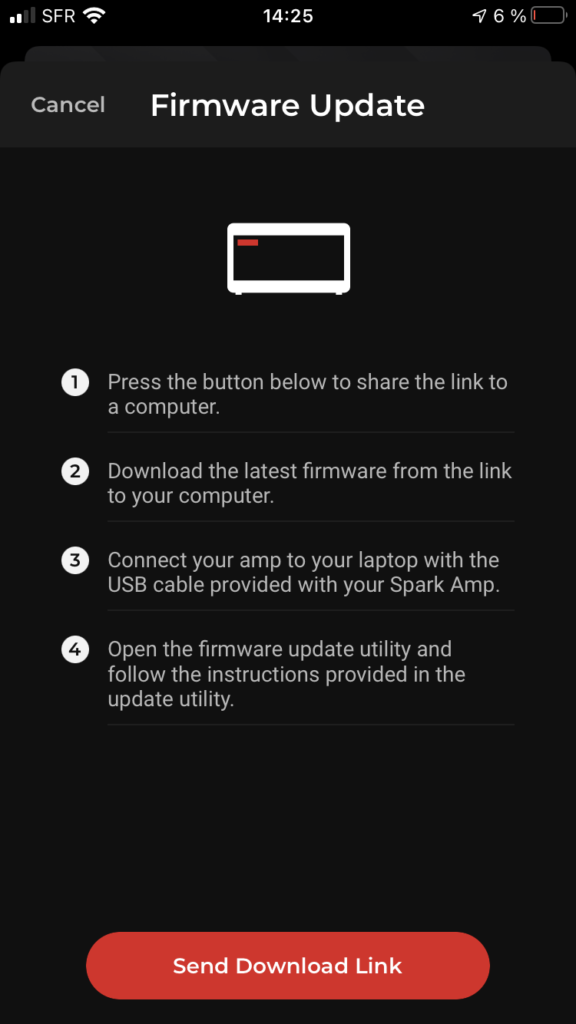
The below procedure will guide you through this updatating process.
If you’re a MAC user, you can jump to the appropriate section below
WINDOWS USERS:
- Please install the ASIO driver before updating the firmware.
Download ASIAO driver :
https://help.positivegrid.com/hc/en-us/articles/360039598451-Spark-Windows-ASIO-Driver-
- Backup your custom presets to the ToneCloud, Spark App or your Dropbox account before you proceed with the firmware update
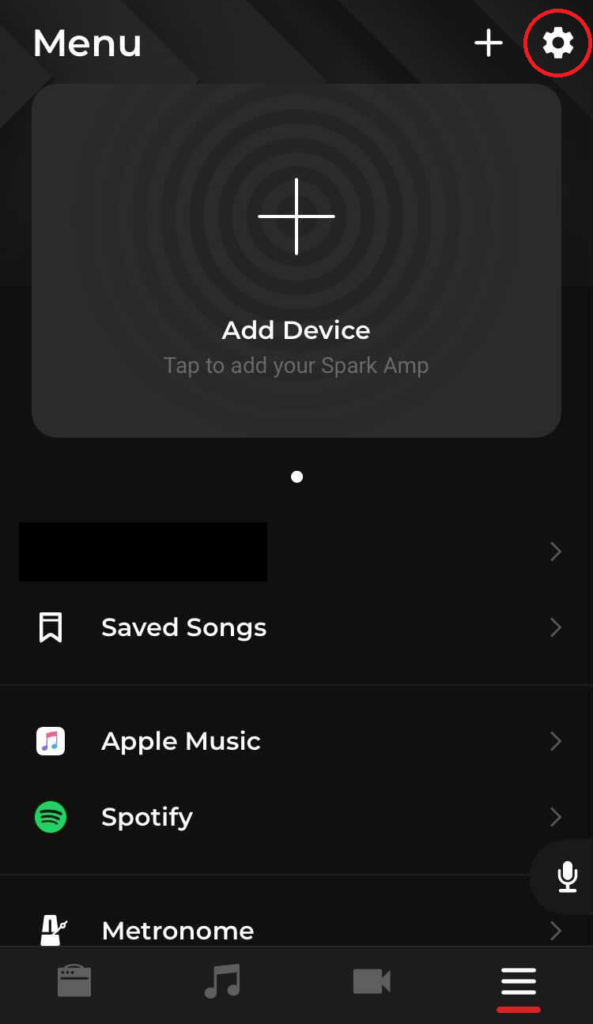
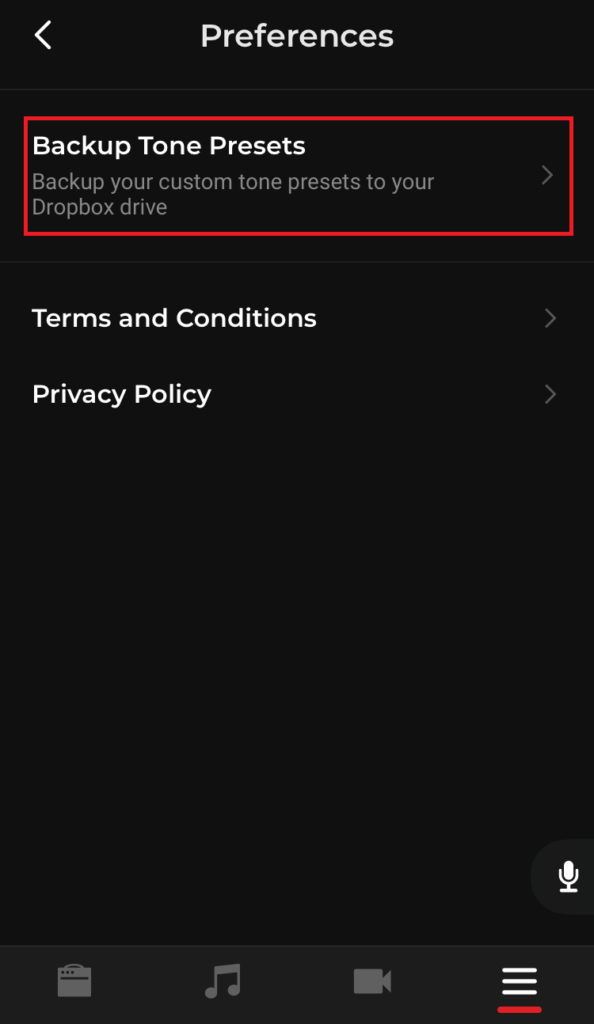
3. Download and launch firmware update tool:
- Download the firmware tool (Spark_Firmware_Updater_Win.exe file) available the Positive Grid website:
https://help.positivegrid.com/hc/article_attachments/4571526737677/Spark_Firmware_Updater__Win__v1.7.5.182.exe - Launch the Firmware updater tool.
- Connect your Spark amp to a computer using the bundled USB cable, or any other USB cable that has type A or type B connectors
- When the firmware updater is launched, click “Connect Hardware”,
Once the hardware is detected, click “Check to update”
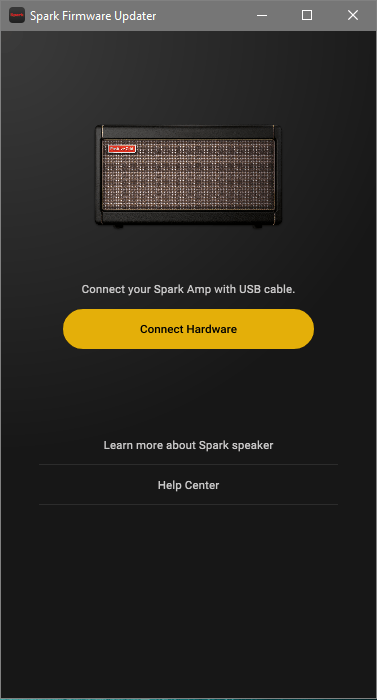
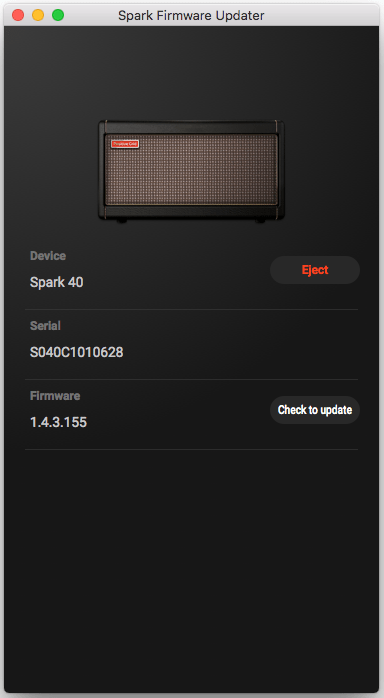
The app will start updating the firmware. Once the update is completed the message below will appear.
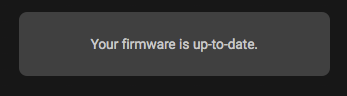
Click on the Eject button and unplug the USB cable.
MAC USERS:
- Turn on your Spark guitar amp, and backup your custom presets to the ToneCloud, Spark App or your Dropbox . account before you proceed with the firmware update
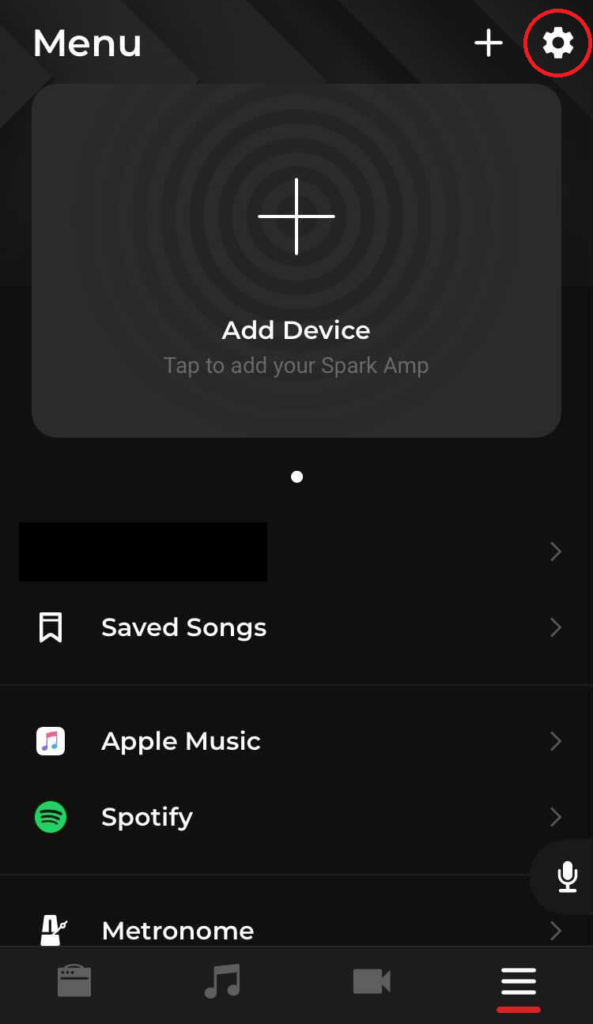
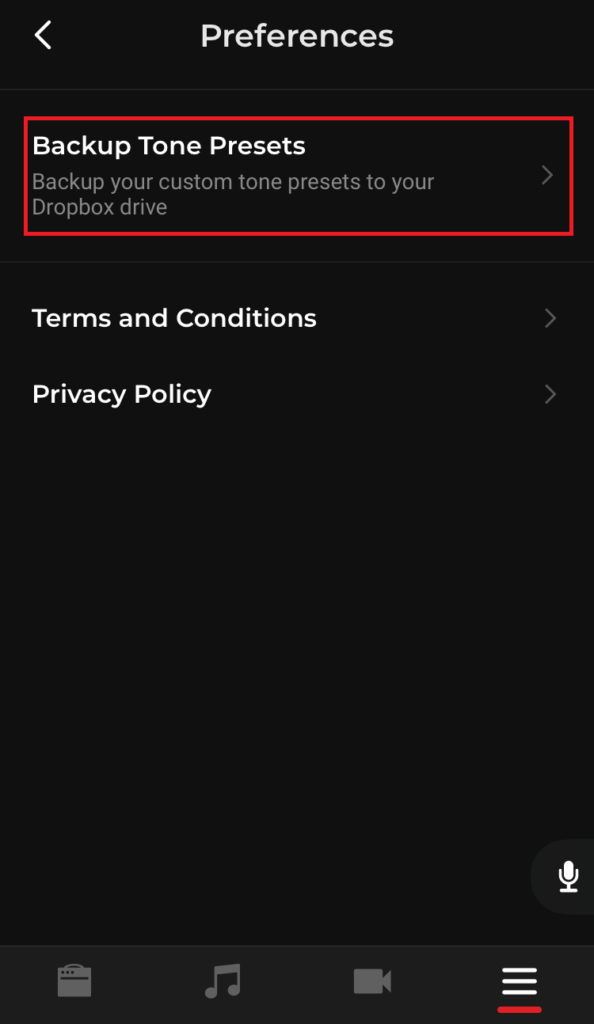
2. Download and launch firmware update tool:
a. Download the firmware tool (Spark_Firmware_Updater_OSX.zip file) available the Positive Grid website:
b. Unip the zip file and launch the Firmware updater tool
4. Connect your Spark amp to a computer using the bundled USB cable, or any other USB cable that has type A or type B connectors
5. When the firmware updater is launched, click “Connect Hardware”,
Once the hardware is detected, click “Check to update”
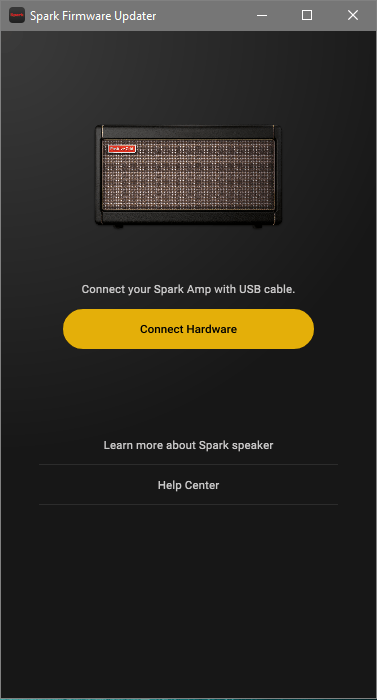
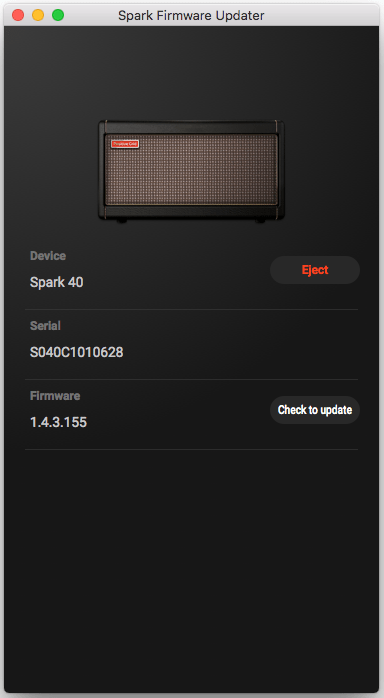
The app will start updating the firmware. Once the update is completed the message below will appear.
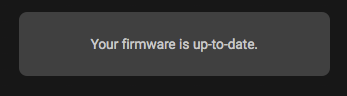
Click on the Eject button and unplug the USB cable.

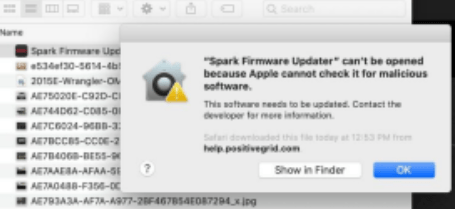
You morons bricked my amp by forcing me into this update. I followed every step listed above to the letter and was told the firmware update was successful. I ejected, unplugged and as soon as I went to play the amp, there was no sound and just the 5 blinking lights on the top. I cannot factory reset, I can’t get the firmware updater to recognize my amp, and nothing helps.
Great work.
Please keep your insults for yourself! This website is not ran by Positive Grid!
This issue you’re facing is known by them and can happen in some cases.
I suggest you to log a ticket on their support page and they will send you a new updater tool.
Your amp is not bricked and can be fixed.
Thank you
With all due respect, if this happened a year ago, why didn’t they replace the tool and software by now? I just bought the amp, and to be able to use the package I bought with it, I needed to update the firmware. I followed all steps, and my amp is bricked. Good job Positive Grid, good job!!
I can understand your frustration here.
So far, no new firmware updater has been released. I suppose Positive Grid hasn’t found the exact issue yet.
It seems to impact users randomly. Now, you need to know that this can be fixed. You should contact them directly through their website and log a support ticket
SAME HERE. I’m fed up with PG.
With every firmware update comes another set of issues. I have never updated my spark without it bricking.
Hi, I have the same issue. If the problem is with the new firmware, is there a chance to revert back to the previous firmware ? Well, I prefer the amp rather working than having it with new features but not working at all.
Last time i checked it wasn’t advised to do a downgrade. You better reach out to Positive Grid directly
my spark amp has frozen on my i pad even if i delete app and re install it , once i go to select a new pedal or amp it freezes… it worked last night… why? This said I can’t download new firmware??
Try to close all other opened app on your ipad and try relaunching the Spark app. See if it is more stable.
About the firmware download, which link do you use ?
I downloaded the v1.6.5.160 firmware updater and the application won’t run on my PC.
The error message is:
“Windows cannot access the specified device, path, or file. You may not have appropriate permission to access the item.”
I am running the .exe as administrator. The previous updater loads and connects just fine.
Any clues?
First time i’ve heard about this issue. Best would be to reach out to Positive Grid support
I downloaded the v1.6.5.160 firmware and updated. bu Spark App on iphone can’t find spark device. But if i down grade to v1.5.4.102 it use normally. please help.
Bluetooth connection issue has been reported following the 1.6.5 firmware update. If you have troubles with it, you need to do a factory reset (https://sparkamplovers.com/kb/spark-factory-reset/). Make sure to backup your 4 amp presets in your app or on the Tonecloud
I had the same issue after updating the firmware to 1.6.5 – factory resetting the amp solved it for me.
I’m download 1.2.3.37 Firmware at this precise moment. It seems its taking for, I have a good internet connection. What’ the average time of this download?
Correction… I’m downloading 1.2.3.37 Firmware at this precise moment. It seems its taking forever, more than 20 minutes now. I have a good internet connection. What’ the average time of this download?
File is a 5.27 Mb so it shouldn’t take long to dowlonad. Maybre try later.
Also please note that v1.2.3.37 is not the latest version of the firmware.
Just learned of firmware update, but don’t own a laptop, only an iPad. I’m not buying a laptop just to update my Spark, and I don’t know anyone who would be crazy enough to allow downloading all this foreign software just to do me a favor. So the question is this, are there service centers like Guitar Center who would update the firmware for me?
Hi Remy,
Unfortunately you need a computer to perform the update.
I can see Guitar Center is selling the Spark. You can ask them if they can help you on this, otherwise I’m affraid but you’ll have to find someone willing to help you with his computer.
If you’re a member of the Spark Amp Lovers group on Facebook, you can also ask for someone living near your place to help you on his
Good luck
This amp and updater software is complete junk. Impossible to update the FW.
How long should updating firmware take?
no more than a couple of minutes