This information is for the Spark MINI owners!
Positive Grid released today a new firmware for the Spark MINI (v1.9.2) along with an update of the mobile App (v2.8.5).
The firmware update adds:
- Support of the Hi-Z mode (activated via the Spark App)
- Possibility to record from the Spark MINI via USB out
- Possibility to simultaneously use Spark MINI’s USB audio out with its Bluetooth Tone Control connection.
Note: Any audio streamed from Bluetooth will deactivate Spark MINI’s USB Audio, therefore it is recommended to turn OFF Spark MINI’s Bluetooth Audio connection when recording via USB to prevent any unexpected interruptions. This can be done via system settings (iOS) or Spark APP (Android).
Off course you’ll need to update your Spark MINI firmware.
You’ll also need to update your Spark App (v 2.8.4) via your App Store (iOS) or Play Store (Android)
Hi-Z mode will be accessible through the Spark App, once you’ve updated your Spark MINI Firmware. Toggle on Hi-Z Mode in your Spark MINI’s device card settings if you have high output pickups to ensure the clearest possible signal. Turn it off if you have low output pickups to get the optimal output signal for your instrument.
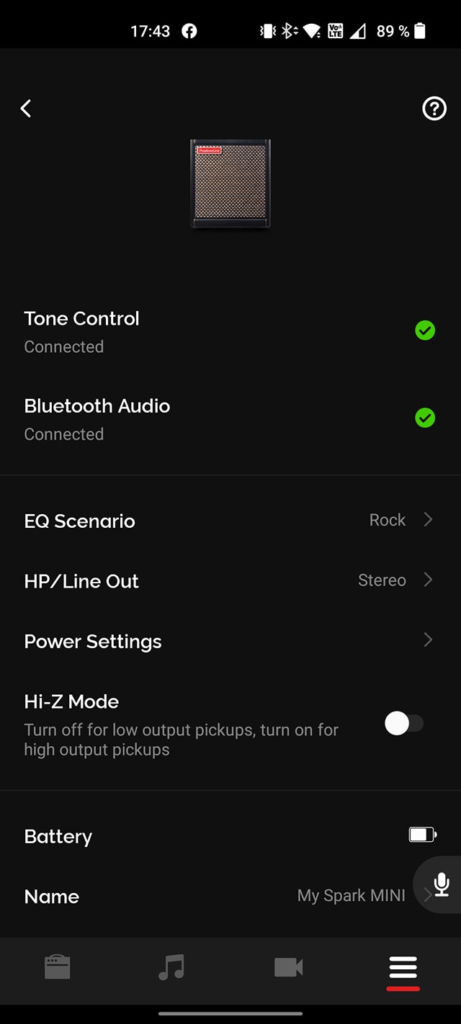
Edit: Some members are reportig issues on windows during the firmware update process ( process stucked at 2-4% with Error Code -1 or Error Code -2).
Make sure you disable all blutooth connection to the amp. Try to make a right click on the updater tool and click on “Run as adminastrator”.

Still there is an issue with updating the firmware. “Run as admnistrator” didn’t helped, neither rebooting and changing the PC with Windows 10 or 11. Bluetooth was was turned off completly to ensure that phone will not try to connect to the amp.
Sorry to hear that. It seems the “Run as admnistrator” does the trick for some users.
Some other users say they kept on retrying until the updater finally works.
My advice at this point is that you try to contact Positive Grid support. They will provide you with instructions and possibly a new patched updater tool.
Good luck!
Thanks. I think you are completely right, it’s the best option to contact the support.
Hello, i solved the problem in a different way, i just copy the firmware installation to a different location that doesnt need permissions. It worked for me.
Switching off BT and running as Admin worked for me… Not sure which of these was the issue.
I fought and fought this -2 error. Tried it on Windows 11 and macOS. But, the catch was it was the latest Windows 11 and latest macOS Ventura. I tried it again using my wife’s older Windows 10 machine and it worked fine. Moral of the story, if it ain’t working for you, try an older OS.
Is it possible to use my own backing tracks in my iOS Music Library from within the Spark App? I can play them as a separate program, but it would be better to do it from inside the Spark App.